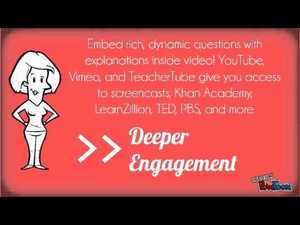Three PowerPoint Alternatives You Need in Your Classroom
1. Prezi
Rather than the traditional slide structure of PowerPoint, with Prezi you create a nonlinear story with audio, texts, images (pretty much all the same elements you find in PowerPoint) and place them on top of a canvas. It also increases student engagement by zooming from one point to the next and increasing interactivity.
The built in interactivity and movement make for an easy transition into an engaging video clip to send to your students. We’ve seen many teachers take their Prezi presentation and record their screen/audio as they move through the canvas. For instance, in this example, Ms. Bryan uses Screencast-O-Matic to record talking over her Prezi covering the Renaissance.
Powtoon is an easy way to make professional-looking videos or presentations. Because you are creating a learning object that is much more interactive and exciting, Powtoon is fantastic for story telling (whereas PowerPoint is a bit more suited for fact telling).
We’ve seen Powtoon used by teachers for a catchy introduction to the beginning of class, flipped classroom videos, unit summaries, and project based learning activities. We’ve talked in earlier posts about the value of student-created videos, and Powtoon is the perfect medium for students to create a presentation, commercial, or class review, among other activities.
Click below for an example of a sample Powtoon:
3. Google Presentation
I like to think of Google Presentation as a lightweight version of PowerPoint. It is not as beautiful and flashy as software like Prezi or Powtoon, but it has all the basic functionality you need for a standard presentation. More than that, like most Google products, it requires no installation and there is no associated fee.
The strength of Google Presentations really come down to the collaboration features. Just like Google Docs, you can easily work with your teacher friends in real-time on the same presentation and even communicate with one another in the chat box. When done, you have a link for easy sharing with students.
Here is a Google Presentation I made a few days ago for Flipped Classroom Professional Development.
Notice that you can access the presentation without installing any fancy software or plugins. Even though Google Presentation does not have all of the same bells and whistles as PowerPoint, the slides looks identical in quality and design to most presentations created in PowerPoint. Also, if I decide at a later time to make edits to my presentation, the changes will appear to anybody with my link.
Until next time!
- Goodbye, PowerPoint: How Education Conferences Are Branching Out
- Language Arts Educators Balance Text-Only Tactics With Multimedia Skills