Startup Shortcuts: Need Stock Photos, but Have No Money?
This is the first in a series of posts that I’m calling Startup Shortcuts, where I will share some of the free/low-cost solutions that I’ve discovered for common startup challenges.
Here’s a common problem that I have. I need to find a nice photo to use in a presentation or a blog post like this one, but I can’t exactly afford to pay the $199+/month to subscribe to Shutterstock and other stock image sites. So what do I do?
I could, of course, just “borrow” images I find on other sites. But that’s not legit since I would potentially be violating copyright laws by using images without the permission of the owner.
 I’ve learned instead to use Creative Commons licensed images, which are basically images that you can use for free, as long as you follow each image license’s instructions around attribution, commercial use, derivative works, and sharing (learn more here, here, and here). There are some amazing photos available, for example this one from Flickr user mkhmarketing.
I’ve learned instead to use Creative Commons licensed images, which are basically images that you can use for free, as long as you follow each image license’s instructions around attribution, commercial use, derivative works, and sharing (learn more here, here, and here). There are some amazing photos available, for example this one from Flickr user mkhmarketing.
The easiest way I’ve found to search for Creative Commons licensed images is via Flickr because for each image, they give you exact instructions on how you can use the image and what rules you need to follow. You can also use Google Image Search. If anyone has found a better source for finding Creative Commons licensed images, please let me know in the comments below or @professorword.
Here’s what you do:
1. Use Advanced Search for Flickr or Google
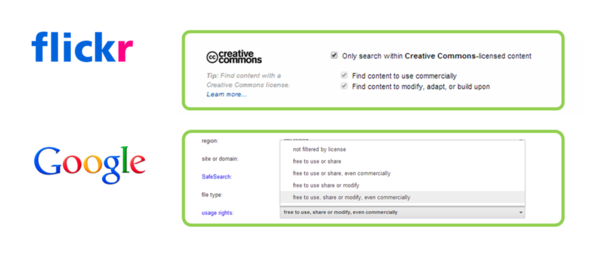 2. Check the box(es) to see Creative Commons licensed images that are appropriate to your situation
2. Check the box(es) to see Creative Commons licensed images that are appropriate to your situation
3. Follow the rules for how to correctly use the image
That’s it!
Now, I admit that sometimes it can be hard to find exactly what you want, because the quality can vary and the images aren’t always well tagged, but this has been a workable compromise for me to avoid copyright violations and to save some money.
Until next time,
Have questions or feedback? Comment below or let me know on Twitter @professorword!
Photo Credit: Flickr user mkhmarketing

These are such useful tips that I will be trying. Thanks for sharing.